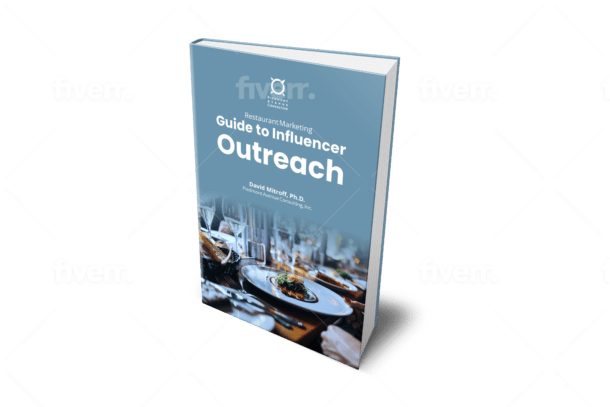More than 78% of startups fail, and while the reasons vary, poor technical choices play a bigger role than most founders expect. You might start with a quick stack just to get something working, but as your product grows, the cracks show. Suddenly, that analytics tool isn’t enough, or your authentication service becomes too expensive to scale.
This is where open-source tools quietly make you the winner. They provide you with flexibility to build your own way, without keeping you priced into tiers or locked into unyielding platforms. You save dollars, yes, but more significantly, you take control of how your product performs.
In this article, you’ll discover some great open-source tools that are especially valuable for startups looking to build with focus and scale on their own terms.
So, let’s dig deeper!
1. PostHog: Product Analytics Without the Bloat
You can see what your users are doing, which is great, but most analytics tools either report back useless info or they require you to send over private data to third parties. PostHog has a different approach. It’s a full-featured analytics suite that runs on your own servers. That means you stay in control while still getting the insights you need.
It’s built with developers in mind and comes with tools that help you launch faster without giving up privacy.
Features:
- Self-hosted product analytics
Heatmaps, session replays, and user journeys - Feature flags and A/B testing tools
- Integrations with popular dev tools like GitHub and Slack
Pros:
- Full data ownership
- Scales well with traffic
- Excellent for privacy-focused teams
Cons:
- Setup takes more effort compared to plug-and-play tools
- It can feel like overkill for very early-stage products
2. Auth0: Fast Setup, But Flexibility Comes Later
When you’re moving fast, Auth0 often looks like the quickest way to get authentication working. It’s trusted, widely adopted, and easy to plug into most apps. You can add login, social auth, passwordless options, and even multi-factor authentication with just a few clicks.
For early-stage teams, it often feels like a win because you can focus on your product, not on auth flows. But over time, especially as your user base grows, many teams start hitting limits around pricing, flexibility, and customization. That’s why doing an authentication provider comparison early on can save you trouble down the line.
Features:
- Pre-built login UI with support for social logins
- Multi-factor authentication and user roles
- Token-based session handling
- Integrations with popular frameworks and APIs
Pros:
- Quick to set up with minimal backend effort
- Scalable infrastructure from day one
- Strong developer docs and community support
Cons:
- It can get expensive as the user count increases
- Limited flexibility in deeply customizing flows
- Vendor lock-in risks if you outgrow its features
3. SuperTokens: A Reliable First Step in Authentication
Authentication often feels straightforward in the beginning. You plug in a service, get users logging in, and move on. However, as your product grows, the limitations of many third-party providers become harder to ignore. Whether it’s rising costs, rigid workflows, or lack of flexibility, these roadblocks show up right when things start to scale.
That is where open-source tools like SuperTokens stand out. They give you complete control over login flows, session handling, and user permissions, all while keeping your infrastructure and data under your terms.
If you’re considering an Auth0 replacement that is flexible, customizable, and built for developers, this is a solid option to explore. For teams focused on privacy or building complex workflows, the added control can make a big difference.
It is also worth taking the time to compare SuperTokens and Auth0 if long-term flexibility, pricing structure, and ownership matter to your roadmap. A thoughtful choice now can save you from future rework and hidden costs.
Features:
- Login with email and password, passwordless methods, or social logins
- Secure session management with automatic token rotation
- Customizable frontend and backend SDKs
- Built-in multi-tenancy and user role management
Pros:
- Full control over auth flows
- Ideal for privacy-focused or complex applications
- No per-user fees when self-hosted
Cons:
- Requires some developer effort to set up
- Maybe more than needed for simple MVPs or prototypes
4. Plausible: Simple and Privacy-Friendly Analytics
Google Analytics gives you a ton of data. However, much of it goes unused, and your users give up a lot of privacy in the process. Plausible offers a simpler and cleaner way to understand your website traffic. It works without cookies or personal data being collected.
If your product or your audience cares about privacy, or if you just want cleaner data, this tool is a solid fit.
Features:
- GDPR, PECR, and CCPA-compliant
- Cookie-free tracking
Real-time dashboards - Lightweight and easy to embed
Pros:
- Great for privacy-focused companies
- No personal data collection
- Simple reports with only what you need
Cons:
- Lacks advanced features like user segmentation
- Limited event tracking compared to Google Analytics
5. OpenBB: Financial Data for Developers Without the Red Tape
If your product involves financial metrics, markets, or stocks, OpenBB saves you a lot of legwork. It connects to dozens of APIs and data sources, allowing you to pull and analyze data with only a few lines of code.
Fintech startups and solo devs love it for the control it gives without expensive contracts or closed platforms.
Features:
- Terminal and SDK access to financial data
- Historical market data, crypto, stocks, and more
Integrates with Python workflows - Export to Excel, CSV, and dashboards
Pros:
- Saves time on building financial data pipelines
- Regular updates and an active community
- Works well with Python-based stacks
Cons:
- The terminal interface has a learning curve
- Best for technical teams comfortable with code
6. Cal.com: Clean Scheduling With Zero Noise
Most scheduling tools feel the same, and many aren’t built with developers in mind. Cal.com breaks the mold. It’s open source, fully customizable, and works well whether you’re a solo founder or part of a larger platform.
You can use it for simple booking pages or build it right into your own product.
Features:
- Booking links with full customization
- Group scheduling, recurring events, and buffer times
- Time zone handling and calendar integrations
- Video call support with Zoom, Meet, and others
Pros:
- White-label friendly
- No forced branding
- Integrates easily into your stack
Cons:
- Self-hosting takes some work
- Some UI elements can feel basic without customization
Final Thoughts
The early stage of your startup is all about focus. These open-source tools not only save money, they also give you control and flexibility that paid platforms often restrict. Whether you’re tracking usage, managing authentication, or simplifying bookings, these tools can help you move faster and build smarter. Choose the ones that fit your product today and still make sense when your user base begins to grow.