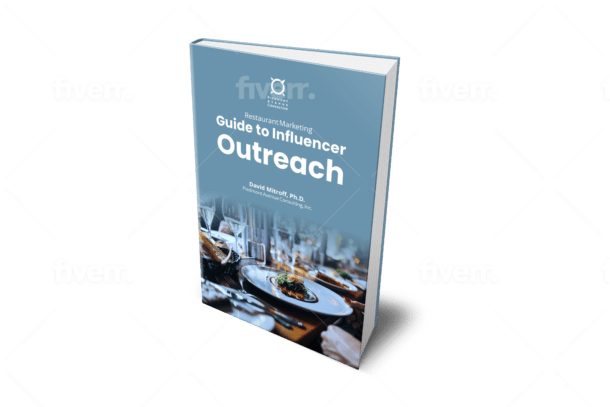All Facebook pages were forced to switch to the new Timeline format on March 30 2012, no matter if you wanted to or not. Here are a few reasons why this change may actually be a positive one for your business.
- Cover Photo Feature allows your business page to be more personalized and visually appealing with an eye-catching banner at the top of the page.
- Easier to Make Updates to your business page, as well as managing notifications and messages, as all the necessary tabs and apps have been pushed up to the top of the page. You can also select the apps you want displayed beneath the cover image.
- “About” Section is Visible and emphasized right underneath the large banner or cover photo. This change allows the company to summarize its purpose, which is the first thing fans will see when they open the page.
- More Information is Displayed on the wall at once with the new Timeline format; thus, making it easier for fans to skim your business page, learn about your company, and find what they are looking for.
- Newest Business Information Shown First making it simple and easy for fans to quickly learn about your company and current activities.
- Fans See Your Business’s Growth and Progress with the new “Milestones” feature, which allows you to display all of the important company achievements and awards.
- Control What is Highlighted by pressing the star button at the top right corner of any post for fans to notice and pay more attention to, as it expands the area which the post you star occupies across both sides of the Timeline.
- Control Where Posts Appear by changing the dates on posts.
- Pin Option allows you to keep a post positioned at the top of your business page for seven days without getting pushed down and buried by new updates. This is especially useful if there are important notifications of events, offers, or any other announcement you want to keep in the forefront for fans to notice.