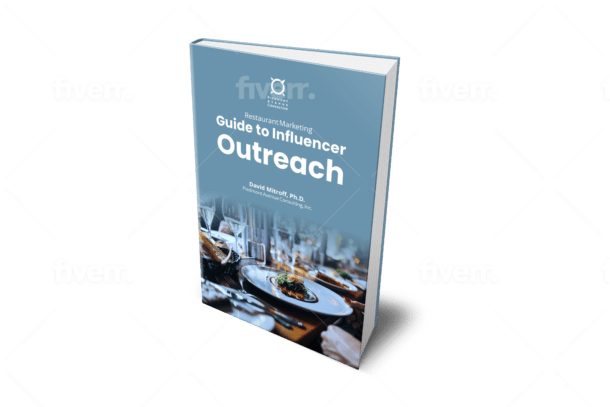Running a business is not an easy task. You have to take care of many things, such as hiring experienced workers, building a solid online presence, and traveling to take part in conferences, business meetings, and other events.
You might not be aware of this, but there are many people out there who would be eager to get their hands on the data associated with your business, ranging from the social security numbers of your employees to important documents.
Fortunately, there are many ways in which you can protect yourself from such people. For example, many companies opt for red team security testing to test their defenses against various cyberattacks.
In this article, you will find a list of tips for ensuring business data security while traveling, ranging from using anti-virus software, locking your devices down, and disabling Bluetooth connectivity to updating your passwords regularly and minimizing location sharing.
Use Cloud-Based Services
If you are a business owner, the chances are that you have heard about the importance of backing up your data. However, you might not be familiar with the concept of having backups in different places, as it is not always easy to do so.
When you are traveling, it is vital to have a backup in multiple locations. If you do not have it, there is a risk that you will lose your data for good. As such, we highly recommend using a cloud-based service for storing your data instead of relying on only one computer or some other device. This way, you can be confident that your information will always be secure, and you will have access to it wherever you are.
Install Anti-Virus Software
One way in which you can protect yourself from cyber-criminals is by installing anti-virus software. It is a fast and straightforward solution that can protect your device from malware, viruses, and other cyber threats. No matter where you decide to travel, anti-virus will protect you and your precious data.
Lock Down Your Devices
In addition to installing anti-virus software, you should also make sure that your devices are locked down. This way, it will be much harder for hackers to access them and steal the data you wish to protect.
Always encrypt your devices and set some passwords. Thanks to this practice, even if cyber-criminals manage to get their hands on your smartphone or laptop, they will not have easy access to the data you store there.
Disable Bluetooth Connectivity
You would probably agree that your smartphone contains personal and professional data that you don’t want to share with other people. Unfortunately, there are some apps out there that can be used to access your phone through Bluetooth.
To prevent this from happening, you should disable Bluetooth connectivity on your device. It is especially crucial while traveling since you will be passing many unknown people on the street during your travels.
Create Strong Passwords
Another thing that you should do in order to protect yourself from hackers while traveling is creating strong passwords. A strong password usually consists of letters, numbers, and special characters. Here are some tips on how to make such a password:
- Make it long (at least 12 characters) — a long password is much more complex than a short one.
- Choose a password that consists of a mix of upper and lower case letters — hackers are not very good at guessing passwords, especially those that consist of letters from both cases. Use it to your advantage.
- Include numbers — adding numbers to your password will make it much harder for hackers to crack it. For the best effect, mix numbers with letters and symbols at random.
- Include special characters — if you want to make your password even more secure, you should add special characters like exclamation points or question marks. Every password that contains special characters is much harder to guess.
Minimize Location Sharing
Using location services on your smartphone is a great way to find out where you are on the map. Moreover, it allows you to keep track of things like how far you are from a specific location or how long it takes you to get to the office.
Nevertheless, hackers can also use it to, for example, find the location of your business. Therefore, if you want to protect yourself from such people, you should minimize the amount of information that you share with these apps.
Never Leave Your Devices Unattended
Even if you are only going to use your laptop for a couple of hours, do not leave it unattended. Alternatively, if you have to leave your hotel room to grab a bite or get some fresh air, do not forget to put your devices away in your bag and secure the bag using your padlock.
Another good solution, if you have a colleague with you, is to ask them to watch over your things while you are out. In certain situations, you may even ask the receptionist to watch over your stuff for a while.
The Bottom Line
Keeping your business data protected is one of the crucial things that you have to do. Consequently, you need to put a lot of effort into securing your devices from cyber-criminals and other cyber threats, even when you are traveling.
Consider locking down your devices and installing anti-virus software. Moreover, if you can, disable Bluetooth connectivity and minimize location sharing. You might also use cloud-based services and always create strong passwords for your accounts. By doing all of these things, you will boost your cybersecurity and keep your data as protected as possible.