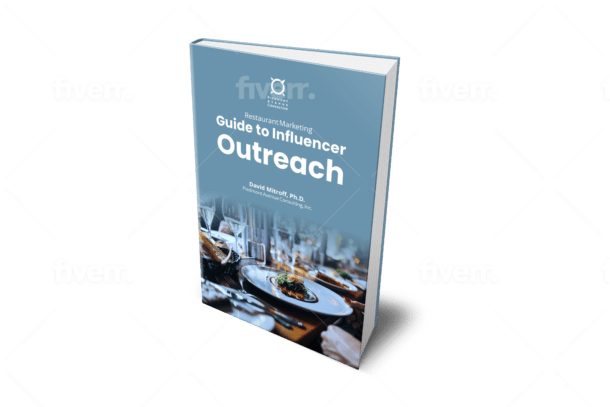The work-from-home (WFH) environment enables businesses to communicate with their employees, investors, and customers without having to be in the same place at any given time. Because remote employees gain easy access to confidential business information, entrepreneurs worry about their data security. If their employees aren’t aware of the potential risks of a cyberattack, they might lose their credibility as an employee and face reputational damage.
If leaders don’t educate their workforce about cybersecurity threats, sensitive client information might get exposed, which may ruin the company’s reputation. These risks include ransomware, weak passwords, file sharing, unsecure Wi-Fi networks, and third parties gaining access to personal devices. Because remote employees are vulnerable to these threats, they need to gain an in-depth knowledge on alleviating these risks.
This article provides employees with five effective cybersecurity tips in a working from home environment.
Follow Your Company’s Security Guidelines
The most basic and essential cyber security strategy in protecting the important data that you handle is following your organisation’s guidelines. Most corporations have established precautionary measures to protect vital business information and their remote employees. Therefore, if your company has given you sufficient knowledge about cybersecurity threats and ways to alleviate them, you should follow.
If you’re unsure about some of your company’s cybersecurity measures, you must contact your information technology (IT) department. For instance, if you receive a suspicious email from an unknown sender or notice unusual browsing history on your device, you should send a report to this team. Alternatively, if your organisation offers a virtual private network (VPN) or antivirus software, you need to use these options to safeguard your equipment.
Beware Of Oversharing
Some modern work emails receive phishing scams to collect unauthorised confidential information and login details from employees. As the vast amount of these attacks go through email, you must enable email security to protect sensitive business data by avoiding scams. Doing so helps ensure that all your email accounts can only be accessed with a VPN that encrypts your devices and connections.
Another way to prevent being a victim of phishing scams is through active avoidance of screen sharing. If possible, don’t leave sensitive data open on your computer. This strategy allows you to avoid oversharing vital data with your family members and visitors.
Manage Your Wi-Fi Regularly
Whether or not your employer provides you with a separate device dedicated for remote work tasks, protecting your home network lies with you. That said, you must check if your existing Wi-Fi network requires a strong password, and protect it to enhance your home office security. To see your router settings, you have to locate the intellectual property (IP) address that’s written on the device and search it in the latest browser.
Another essential thing in managing your home Wi-Fi is by changing the default password of the router. As most cybercriminals are knowledgeable about this particular element, your network and Wi-Fi security are both vulnerable to them. If you haven’t changed your password at all, you need to do it regularly so that an attacker won’t gain access to your devices and web traffic.
Separate Your Personal And Work Devices
Cybersecurity risk management tips in all organisations include requiring employees to keep their personal and work devices separate. Modern companies don’t recommend their workforce to access business information using their personal laptops. In case data breach occurs on an employee’s device, organizational leaders won’t want hackers to access sensitive data.
By keeping your devices separate, you can reduce the amount of confidential details the attacker can access and collect. For example, a family member might use your device and accidentally download a malicious app and leave your phone open to hackers. Furthermore, you should consider building a home security network for each member of the family and eliminate harmful websites and apps.
Enable Two-Factor Authentication
Another effective way to keep cybercriminals away from sensitive business data is by enabling two-factor authentication. This activity provides robust protection against unauthorised third parties to private accounts. This advanced setting allows you to provide additional proof that you’re the original owner of an account to reduce the interest of hackers.
To ensure the effectiveness of this strategy, you should use an innovative authenticator app that will verify your identity. Whenever somebody attempts to gain access to your company account or work equipment, you’ll receive a unique timed code from the app. Once the potential hackers realise that you enabled this strategy, you can instantly revoke their access and stop them from accessing your device.
Key Takeaway
As a remote employee, you need to sustain the trust your employer has given you by protecting sensitive business data. That said, you should consider following these five cybersecurity strategies as you adapt to the WFH environment. Once you do so, you can prevent cybercriminals from accessing confidential company information.