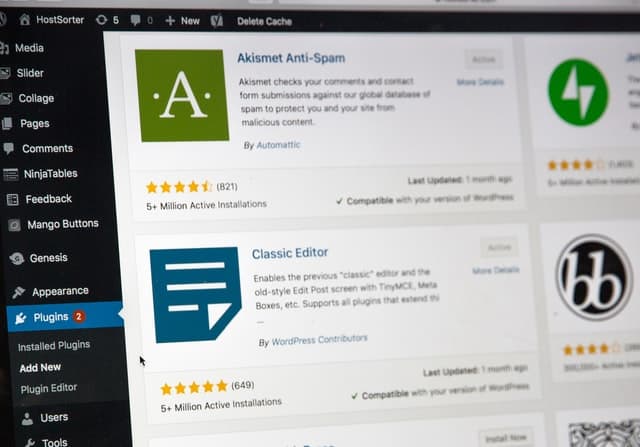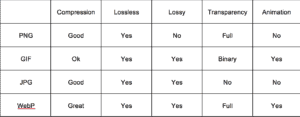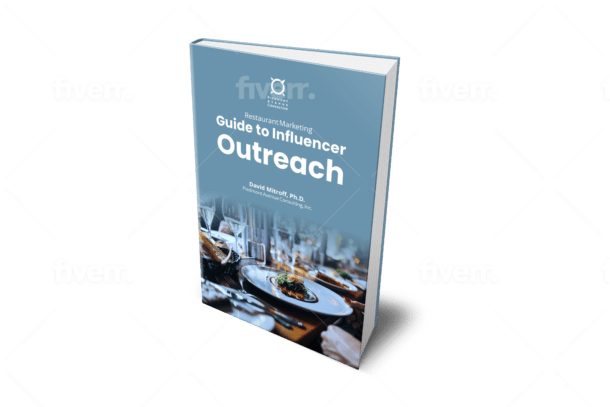Why WordPress Speed Matters?
Studies show that the average human attention span has dropped from 12 seconds to 7 seconds.
Hence, when a person visits your website for the first time, you only have a few seconds to capture their attention to convince them to hang around.
Eye-Opening Statistics :
- 46% of users don’t visit poorly performing websites
- 1 second of delay reduces customer satisfaction by 16%
- 1 in 4 visitors would abandon a website that takes more than 4 seconds to load
To Conclude: Your load speed can make or break your website.
To Get Started: You can test your website’s page speed scores in Google PageSpeed Insights tool – its a Free tool. You can check page speed and get recommendations on how you can fix them to optimize them and increase your website’s performance.
Tips to Increase your WordPress Website Speed like a Pro
1. Choose a Good WordPress Hosting
Your WordPress hosting service plays a vital role in website performance. When your web hosting server is not configured correctly, it can hurt your website speed causing slow site speed and frequent downtime during high traffic periods. A right shared hosting provider like Bluehost or Siteground take the extra measures to optimize your website for performance.
Avoid hosting on shared hosting providers as they fail to deliver good loading times on peak traffic hours. Shared hosting providers deliver a lower performance because you are sharing the same server space with countless other websites, without knowing how much resources others are using.
A hosting provider and server define “where your website lives” online; hence they lay out the foundations of your site’s overall performance.
2. Optimize Images for Speed
Images add life to your content and help boost engagement. However, if your images aren’t optimized, then they could do more bad than good. Non-optimized images are one of the most common speed issues encountered on websites.
You can optimize your images for page speed in the following ways:
Resize the images – Images are the major contributors to the size increment of a given webpage. The trick is to reduce the size of the images without compromising on the quality.
Picking the right file type– JPGs vs PNGs
Image optimization that is image compression without visible loss in quality is a part of every good website performance optimization strategy.
3. Use a lightweight WordPress theme/framework
WordPress themes or frameworks with a lot of dynamic elements, plugins, complex layouts, flashy animations, and other shiny elements hurt more than they help. Even the most beautiful and impressive-looking themes are poorly coded and can slow your site way down. The many features and higher page sizes will slow down your website significantly.
It is wise to use lightweight themes. You can opt for default WordPress themes, such as Twenty Nineteen theme, StudioPress, Themify, CSSIgniter, which are well coded and optimized for speed. On the other hand for a feature-rich website, you can also opt for a theme that uses a suitable framework like Bootstrap or Foundation. Solid frameworks will ensure that your website isn’t slowed down with excess plugins or custom edits.
4. Use a CDN- Content Delivery Network
A CDN, or content delivery network, is a network made up of servers all around the world. Each server takes all the static files from your site (CSS, Javascript and images etc.) and lets visitors download them immediately by serving the files on servers as close to them as possible.
The site loading speed will differ if the visitors are located far away from where your site is hosted. Using a CDN can help to speed up loading times for all your visitors.
The two most popular CDN services are Cloudflare and MaxCDN. The primary function of a CDN is to serve the webpage to a visitor from the nearest possible location and help in keeping the site-loading speed to a minimum.
5. Install a WordPress Caching Plugin
Caching is the process that stores data on a visitor’s hard drive the first time they visit a site, so when there’s a second visit, the data loads significantly faster.
WordPress caching plugins (e.g. W3 Total Cache or WP Fastest Cache ) help make the complex tasks of adding caching rules to your website elements easier. Combining such plugins with advanced caching mechanisms could help you better the loading speed of your website and ultimately speed up WordPress considerably.
6. Add LazyLoad to your images
Caching is the process that stores data on a visitor’s hard drive the first time they visit a site, so when there’s a second visit, the data loads significantly faster.
WordPress caching plugins (e.g. W3 Total Cache or WP Fastest Cache ) help make the complex tasks of adding caching rules to your website elements easier. Combining such plugins with advanced caching mechanisms could help you better the loading speed of your website and ultimately speed up WordPress considerably.
Conclusion
Besides other benefits, the significant advantage of a fast loading WordPress website is the improved user experience of your visitors. Moreover, Google also rewards fast-loading websites in the form of better rankings in the SERPs.
Partnering with an agency that understands what it takes to build a powerful, robust and lightning fast website is a vital prerequisite. It is recommended to hire WordPress developers. They can not only help you implement the above tips for page speed optimisation but also API Integration & Customization, WordPress Theme and Plugin Development, Custom WordPress Website Development and more.