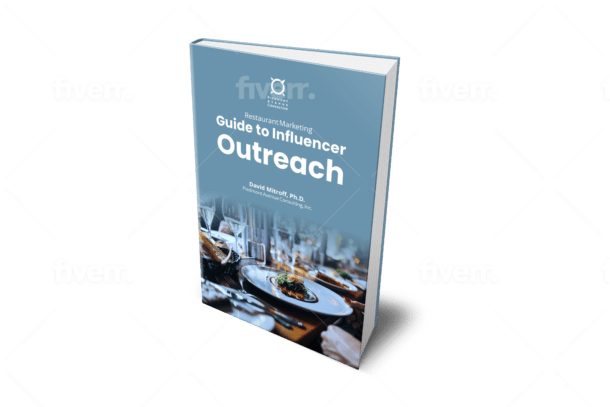If you’re a business owner who’s eyeing expansion, then you might be considering the development of your network and administration department too. Well, if that’s the case, then you are thinking of gathering some Mac devices also. But, how about the existing sluggish Mac devices that have become a pain in the eye. Yes, you walk down memory lane about how you purchased these shiny and expensive devices and how their slow-performing speed is now giving you trouble. Tech giants recommend not going for additional devices and opting for your Mac’s cleaning and optimization process.
It is quite common for hard disks to fill up inevitably with time. However, there are some quick and easy ways of freeing up the hard drive space. Yes, by following some tips, you’ll dwell in tranquility with the absence of the popular notification “Your disk is almost full.” Can’t wait to free up some disk space without spending large sums of money? Well, read on to know some
tips and attain a sigh of relief.
First, the tech giants recommend checking your disk space to know the available space and how much more you will require. All you’ve got to do is go to the Apple menu and select ‘About this Mac’. From there, choose ‘More Info’ and go to the ‘Storage’ tab. Reading on, you’ll get the summary of each category to let you decide the disk space you need to reclaim. Now that you have an idea, clean up your disk space with these tips and remove the hurdles coming in the way of your business growth.
Empty Applications and Preferences
Some applications across your Mac make use of caches to store information bits. With time, these files can grow and take up valuable space on your disk. An example here is the Safari browser with an Internet cache for saving the re-downloading content for the most-visited websites. Now that you want to remove
the error associated with application caches and get rid of gigantic hard drive space consider recommending your employees to go through two folders. These folders are most likely to store application caches.
//Macintosh HD/ Library/Caches- a systemwide folder.
<Your Home Folder>/ Library/ Caches- the cache folder of a local user.
You can safely delete the cache files because of the applications you use to create new files as and when needed.
Empty the Trash
One of the easiest and obvious ways of freeing up the disk space is by emptying the Trash. Note that individual applications like Mail, iPhoto, iMovie have their Trash, so consider opening that too. Keeping files in the Trash makes no sense when you’re maintaining backups of these files regularly, businesses. You can also delete Mail, junk, and trash emails by setting appropriate options under the Preferences section.
Find and Remove Duplicate Files
Duplicate files are the trickiest to get rid of and take up exemplary space on the drive. These litter your computer, especially when your employees have been using it for a long time. You can use some excellent Duplicate File Finder apps and remove the daunting duplicate files with the utmost ease.
Feel the Tech and Be Better Tomorrow
Compressing and archiving old files, removing email attachments, getting rid of old wanted backups, and uninstalling unused applications are more tips for cleaning up your Mac disk space. After all, it is unnecessary to pay for additional space when you can optimize the hard disk space on your own.