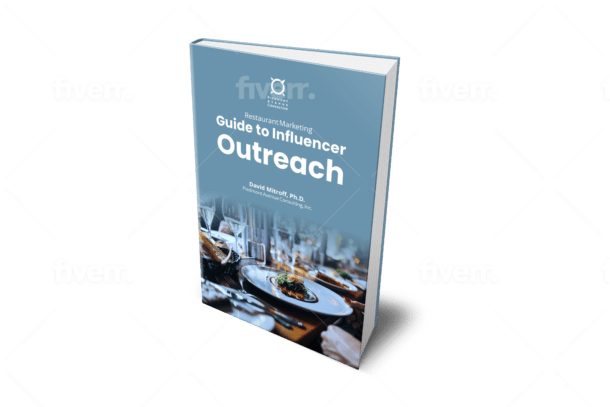What is SlideShare?
Linkedin’s interactive platform, SlideShare, allows businesses and individual users to interactively share presentation-style content. This allows users to present professional content visually, beyond merely text, in a progressing presentation (such as PowerPoint) that keeps readers actively engaged. By presenting various slides, images, and infographics unique to your business, you can easily communicate your brand and message to other professionals on SlideShare.. For a SlideShare for business example, you can visit
https://www.slideshare.net/PiedmontAve
How it Works
Once you’ve identified the type of content you would like to share on SlideShare, whether it’s a report, quantitative data presentation, case study, or information guide, make a SlideShare account through your Linkedin. To ensure maximum viewership within your professional network, connect your SlideShare with your other social media accounts, such as Facebook, so that colleagues on multiple platforms will be notified about new SlideShare uploads. For more new user information on setting up a SlideShare account, visit this
helpful overview.
Before uploading your own presentation, make sure to look around at other related presentations by other users in your field. If there is a similar presentation to your own already out there, make sure to add information and visual brand assets unique to your business to share an original and standout presentation. Once you’ve posted your open presentation on SlideShare, your audience can range from professional users browsing the SlideShare homepage to Google browsers searching keywords on your topic. For some examples, browse the
homepage to see what types of presentations SlideShare features and what types of visuals they include.

Useful Tips
Consider that the majority of SlideShare’s viewers come from simple search engine topic searches, so incorporating search engine optimization strategies into your presentation is key. Make sure to use keywords frequently in the title and body of your presentation, any file names, and tags. The tag feature on SlideShare allows you to tag relevant keywords in order of their importance, so start with a title or major keyword as your first tag, then add related keywords to follow.
SlideShare allows you to incorporate a wide range of visual aids to your presentation, so make it pretty! If your presentation relates to some of your business’s longer, more thorough content, add links to your relevant white papers or long-form content, rather than trying to squeeze it all into the SlideShare presentation. Think of your SlideShare upload as an attractive tool to give someone a spectacular introduction to your brand and message, rather than your business’s entire archive of content on a topic.
Need More Advice on Social Media Marketing?
If you are looking to expand your San Francisco Bay Area business’s social media marketing presence on platforms like SlideShare, contact Piedmont Avenue Consulting at at 510-761-5895 to schedule a free consultation with Restaurant Expert
David Mitroff, and visit our
website to learn about our philosophy.