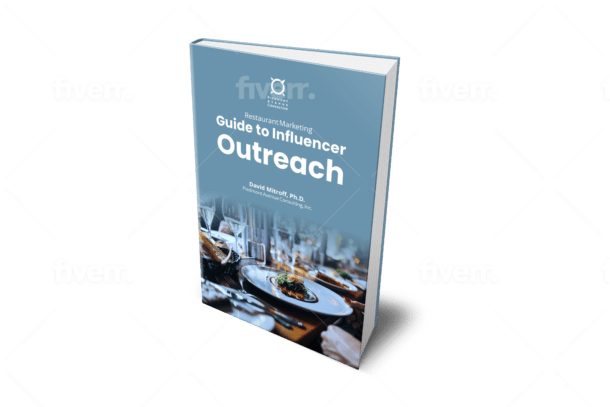When you’re starting a new project, one of the first things you need to do is create a project plan. This document will outline all the steps necessary to complete your project and help you track your progress.
One great way to create a project plan is by using Venngage infographics. Venngage is an online platform that allows you to create beautiful infographics in minutes, even if you don’t have design experience. Plus, their project templates are specifically designed to help you plan and track your progress on any project.
To help you get started, here are 15 tips for using Venngage infographics to plan your next project:
1. Start by choosing the suitable template for your project.
You have a vast library of Venngage templates to choose from, so you can find one that perfectly fits your project’s needs. If you’re unsure which template to choose, try a few and see which one works best.
2. Make sure your project plan is clear and concise.
Your project plan should be easy to understand and follow, so include all the essential details without overwhelming your reader. Keep in mind that less is often more when it comes to infographics.
3. Use icons and visuals to illustrate your points.
Including visuals in your project plan can help make it more engaging and easier to understand. Try using icons to represent different steps in your project, or include pictures or charts to illustrate your data.
4. Use colors to organize your information.
Using different colors for different sections of your project plan can help your reader navigate through the infographic and find the information they’re looking for. Just be sure to use colors that are easy to read and not too overwhelming. You may refer to a project plan template on Venngage to help you plan your color scheme
5. Add a timeline to your project plan.
A timeline is a great way to visualize your project and see how all the different steps fit together. Venngage timeline templates make it easy to add a timeline to your project plan so that you can track your progress and deadlines.
6. Include a detailed explanation of each step.
Your project plan should be clear and concise, but that doesn’t mean you shouldn’t include explanations of each step. After all, your readers may not be familiar with all the jargon and technical terms used in your project. So including a brief description of each step can be very helpful.
7. Use charts and graphs to visualize your data.
If your project involves collecting and analyzing data, you’ll want to include charts and graphs in your project plan. This element will help your readers understand your data and how it relates to your project goals.
8. Use headings and subheadings to break up your text.
Breaking your text into smaller chunks can make your project plan more readable and easier to follow. Use headings and subheadings to organize your thoughts, and include bullet points highlighting essential information.
9. Make sure your project plan is visually appealing.
Remember, an infographic is a visual representation of your project, so it’s vital to ensure it looks good. When using the Venngage infographic maker, pay attention to the overall design of your infographic, and use colors and visuals to make it more engaging.
10. Keep your project plan up to date.
As you make progress on your project, be sure to update your project plan accordingly. Doing this will help you track your progress and ensure that you’re on track to meet your deadlines.
11. Make sure your project plan is realistic.
It’s essential to be realistic when creating your project plan. Otherwise, you’ll end up disappointed and frustrated when things don’t go as expected. Make sure your timeline is realistic and that you have a clear understanding of the scope of your project.
12. Share your project plan with others.
Once you’ve created your project plan, you must share it with your team or anyone else who might be involved. This way, everyone will be on the same page and aware of what needs to be done.
13. Get feedback on your project plan.
Once you’ve created your project plan, getting feedback from others is a good idea. Doing this can help you identify any areas that need clarification or improvement. Ask your team or friends for their thoughts on your project plan, and use their feedback to make improvements.
14. Be flexible with your project plan.
Things change, and that’s okay. There are many possible outcomes for your project. As your project progresses, you may need to make changes to your timeline or the scope of your project. Be flexible and adjust your project plan as necessary.
15. Have fun with your project!
Creating a project plan can be a lot of work, but it’s also a lot of fun. So enjoy the process, and don’t forget to have some fun! After all, it’s your project, and you should enjoy working on it.
Conclusion
Creating a project plan can seem daunting, but it’s essential to have one to keep your project organized and on track. Venngage infographic templates make creating a project plan that is visually appealing and easy to follow. So don’t hesitate to get started today!