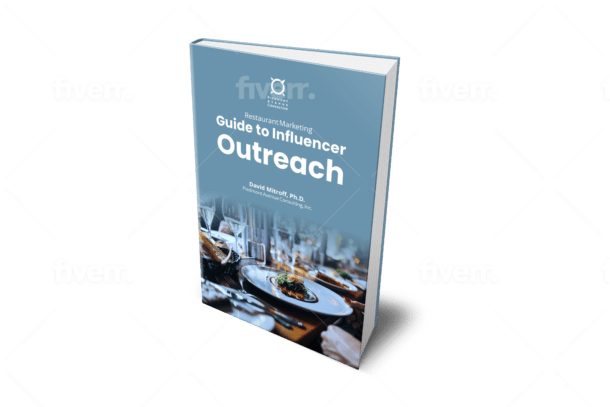Using voice over software is the most common option for creating a video with voice overs. You may begin working with a video or an image and add precisely matched voice overs in just a few seconds. You may also use free music in your voice over videos. With a video voice changer, you can make your video more appealing.
Amateur footage? Consider using a professional voice.
Is the script ready? Problem solved. Add a voice over to your video: no need to record anything, and no background noise.
Select from more than 120 natural-sounding text to speech voices—pitch, speed variation, and all customizable possibilities that can be added to your voice.
Video voice over tools are essential for synchronizing voice over audio and visual information. You can create a separate audio file for each scene in the film and time it exactly. Unlike other video editing software, no prior video editing knowledge is necessary.
Steps to Perform a Video Voice Changer to Your Videos
There are 3 necessary steps to implement a video voice changer:
1. Upload your video or image clips:
Create a short voice over video by uploading your video, images, or presentation. Most common image and video formats are supported, and you can also try specific paid plans if you plan on using others.
2. Voice over video in 20 languages is possible:
The voices are available in 20 different languages, allowing you to easily create the same video clips in many languages. Simply change your script, choose a language voice, and render again. Multilingual videos can help you connect with a broader range of people.
3. Make a video file with background music:
A library with free background music is available inside the Voice over program. It is labeled according to music genre, so you’ll always be able to select an audio track that fits your needs. All of these tracks are suitable for voice over videos and presentations.
Benefits of Voice over Programs
Voice over software benefits a lot of people in various situations. Many people use it to create explainer videos, animations, product demos, e-learning voice overs, etc.
Quality video explanations
High-quality voice overs help you to build your product or business explainer videos. For explainer videos, voice over software provides a large selection of trustworthy and relatable voices.
Demo movies for apps/websites
While recording app demos, you can go at your own pace, and AI voices can be timed to match your screen recordings by changing the speaking cadence and adding pauses. You have many voice options, so you’ll undoubtedly find one you like.
To create voice over videos for training.
Voice over software is the best choice to educate people about something. However, if you want an expert voice to address yourself, you can access 130+ voices to include in your video voice changer.
Create videos for products
When creating an image for your product or brand, consistency in tone and voice are critical. Video voice changing software lets you utilize the same voice for several videos while keeping the intonation consistent.
Videos of animation
For character characterization and storytelling in animated videos, distinct voices are required. One can customize voices with several options such as pitch and emphasis variations to give them a distinct personality.
Make essential learning videos.
If you want to educate someone about anything but need a professional voice to represent you, Video voice changing software is the right choice. With advanced plans, you can gain access to over 130 voices.
Make sample Product demonstration videos.
When creating an image for your product or brand, tone and voice consistency are critical.
Video voice changing software ensures that you can use the same voice for multiple videos while maintaining constant intonation.
Animations videos
Distinct voices are necessary for character development and storytelling in animated videos. Giving voices a distinct personality can be customized with various voice types and modification options such as pitch and emphasis variations. These features are also available in this Video voice changing Software.
Homemade voice overs of studio quality
The newest AI technology is used in video voice changer software to allow you to create professional studio-grade voice overs from the comfort of your own home or business. There’s no need for the expensive recording gear.
When recording, is there background noise? No worries!
Using the microphone on your laptop or phone, record the voice over video of any demo or presentation video. Recorded audio can now be successfully turned into high-quality AI voice. You will not need professional-quality audio anymore and any need for expensive recording equipment when you have video voice changing software.
Try professional voice over anywhere and at any time.
So, upload the voice to Video Voice Changer after recording it, and replace it with any other professional AI voice for the same script in no time. Record freestyle with or without a script. Surround noise, recording interruptions or errors, and any other unwanted aspects can all be edited out before the new voice over is generated.